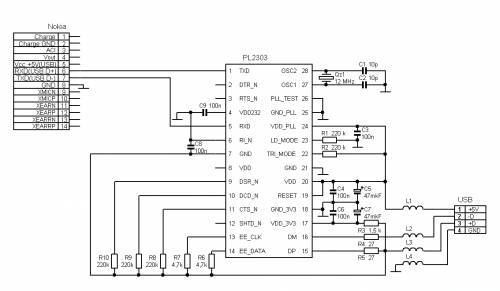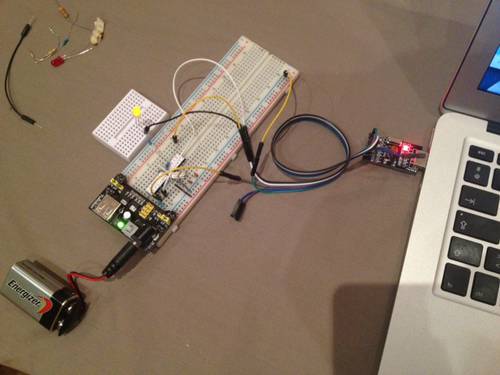FTDI 2303 for ATMEGA sketch upload : some problems resolved
I've been using FDTI 2303 usb link for ATMEGA sketch upload.
Here is a very good HOWTO.
But some informations may be useful :
About FTDI USB PL2303 , i've been buying in HK, it's possible to add a reset pin, soldering a capacitor on pin 2 : low cost ftdi don't have reset pin for arduino/ATmega.
You have to solder a ceramic capacitor (104 / 0.1uF) on pin 2 : DTR.
I've been using superglue to stick capacitor on the 2303 chip ; after that it was easy to place capacitor leg on pin DTR and just heat with the welding iron. (i had put solder on capacitor leg before this step).
I didn't think it was possible to hack CMS component before that.
Now with this 2303 USB FTDI, it's possible to auto reset ATMEGA while uploading.
For testing FTDI 2303 installation and drivers, a very simple way is to put a jumper on TX/RX pin and to open a terminal : every information you send on rx will be forwarded to tx, and will echo in terminal, if anything goes right.
Second thing : i have been making a breduino, using his own power supply.
After testing, you have to connect GND from FTDI GND to ATMEGA GND, or sketch will not upload.
Last thing : txd pin from FTDI is connected to ATMEGA RXD pin2 thru a 10k resistor.
And RXD pin from FTDI is connected to TXD ATMEGA pin 3.
Using this configuration, sketchs now upload to atmega.
FINALLY : FTDI on my MBA, blink led sketch on pin 12, Breduino DIY with ATMEGA, and very nice power supply for breadboards. Many parts coming from Ebay Seller HK : czb6721960
A découvrir aussi
- Arnaque GEEK compatible sur LeBonCoin.fr
- Carte Vitale, la plus grande mystification de la sécurité informatique ?
- Arduino, Lecteur RFID CPS3 à 15 euros
Inscrivez-vous au blog
Soyez prévenu par email des prochaines mises à jour
Rejoignez les 232 autres membres